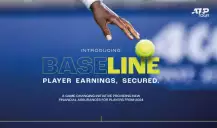In the early days of Riot Games' MOBA, League of Legends used to require very little from a computer, but due to the company's latest updates, the game has become a bit too heavy for many machines. Thus, there is a large variance in the FPS, that is, the frames per second tend to vary a lot.
Join our Telegram channel - Click HERE!
In this way, many players had to adapt to the new League of Legends updates. Therefore, in order to obtain adequate stability in League of Legends, we at the Betting Academy have separated some tips to improve the FPS of League of Legends.
Be sure to check out today's matches at the Betting Academy!
Close apps
For starters, the first thing all gamers should pay attention to is closing apps. On both Windows and Mac, the system usually leaves many applications in the background that have already been closed, but are still consuming some requirement from your machine.
A very basic example is the application of browsers. Even if you closed your browser, if you open the task manager, there will be some browser process still working, and it can consume some of your machine. So pay attention if the apps are still running in the background.
Repair League of Legends
Another tip is to seek to repair League of Legends. So when you open the game client, look for the profile icon and click to open the settings. After that, a new window will open.
Once you select the “League of Legends” game in this new window, look for the “Repair” option. After clicking on this icon, the client itself will prepare to repair files that may be conflicting in your game.
Reduce settings
If none of the above alternatives helped to improve your FPS, it's time to reduce your in-game settings. Once you've entered League of Legends for good, look for the game's options.
From that point on, even turning off game audio can improve League of Legends FPS performance. Also, lowering the game's graphics settings will be of high impact to improve League of Legends frames.
League of Legends requirements
“Minimum PC requirements
CPU: Intel Core i3-530, AMD A6-3650, ARM not supported;
CPU Features: SSE2
Video Card (GPU): GeForce 9600 GT, AMD HD 6570, Integrated Intel HD 4600
GPU Features: DirectX 10 Support
VRAM: 1 GB
Storage space: 16GB HDD
Operating System (OS): Windows 7, 8 or 10
OS architecture: x86 32-bit, x64
RAM memory: 2 GB
Recommended GFX setting: low
Recommended resolution: 1024x768
Recommended PC requirements
CPU: Intel Core i5-3300, AMD Ryzen 3 1200, ARM not supported;
CPU Features: SSE4
Video card (GPU): GeForce 560, AMD Radeon HD 6950, Intel UHD 630 integrated
GPU Features: DirectX 11 Support
VRAM: 2 GB
Storage space: 16 GB on SSD
Operating System: Windows 10
OS architecture: x64
RAM memory: 4 GB
Recommended GFX setting: high
Recommended resolution: 1920x1080
Minimum requirements for Mac
CPU: Intel Core i5-750, ARM not supported;
CPU Features: SSE2
Video Card (GPU): AMD HD 6570, Integrated Intel HD 4600
VRAM: 1 GB
Storage space: 12 GB on HD
Operating System (OS): MacOS 10.12 (client does not open below this version)
OS architecture: x64
RAM memory: 2 GB
Recommended GFX setting: low
Recommended resolution: 1024x768
Recommended requirements for Mac
CPU: Intel Core i5-3300, ARM not supported;
CPU Features: SSE3
Video Card (GPU): AMD Radeon HD 3950, Integrated Intel HD 630
VRAM: 2 GB
Storage space: 16 GB on SSD
Operating System (OS): MacOS 10.16
OS architecture: x64
RAM memory: 4 GB
Recommended GFX setting: high
Recommended resolution: 1920 x 1080”
Bet from wherever you are on eSports through the best online bookmakers!